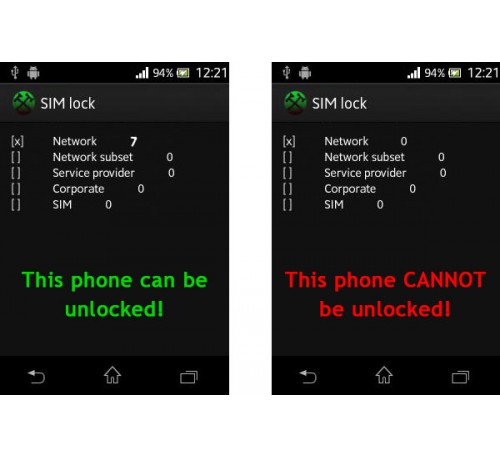To check in Xperia X10 which simlock is in, please do:
1. Start up the phone and press the Menu key ( ) and Back key ( ) as follows:
2. Pressing Key Sequences: Menu Back Back Menu Back Menu Menu Back
Note: Please make sure the phone have SIMLOCK when pressing these keys to get into the Service menu.
Also You can check there is counter of wrong code is blocked.
For new Sony and Xperia Phones
Switch on your phone without SIM card Compose *#*#7378423#*#*
Select Service Info and then Simlock If X is with Network and it is not 0 you can unlock your phone via code
Please do not use this service for Telcel Mexico or any other network provider who delivers his phones with broken GDFS (0 Code Entry Left) or phone which has "too many wrong codes"
If X is 0 your counter is locked and unlocking via code is not possible.
Stictly No Refund if Counter Blocked
How to enter my unlock code on Ericsson?
How to Order